Agency X: How to Utilize Customizable Checkout on Shopify Plus
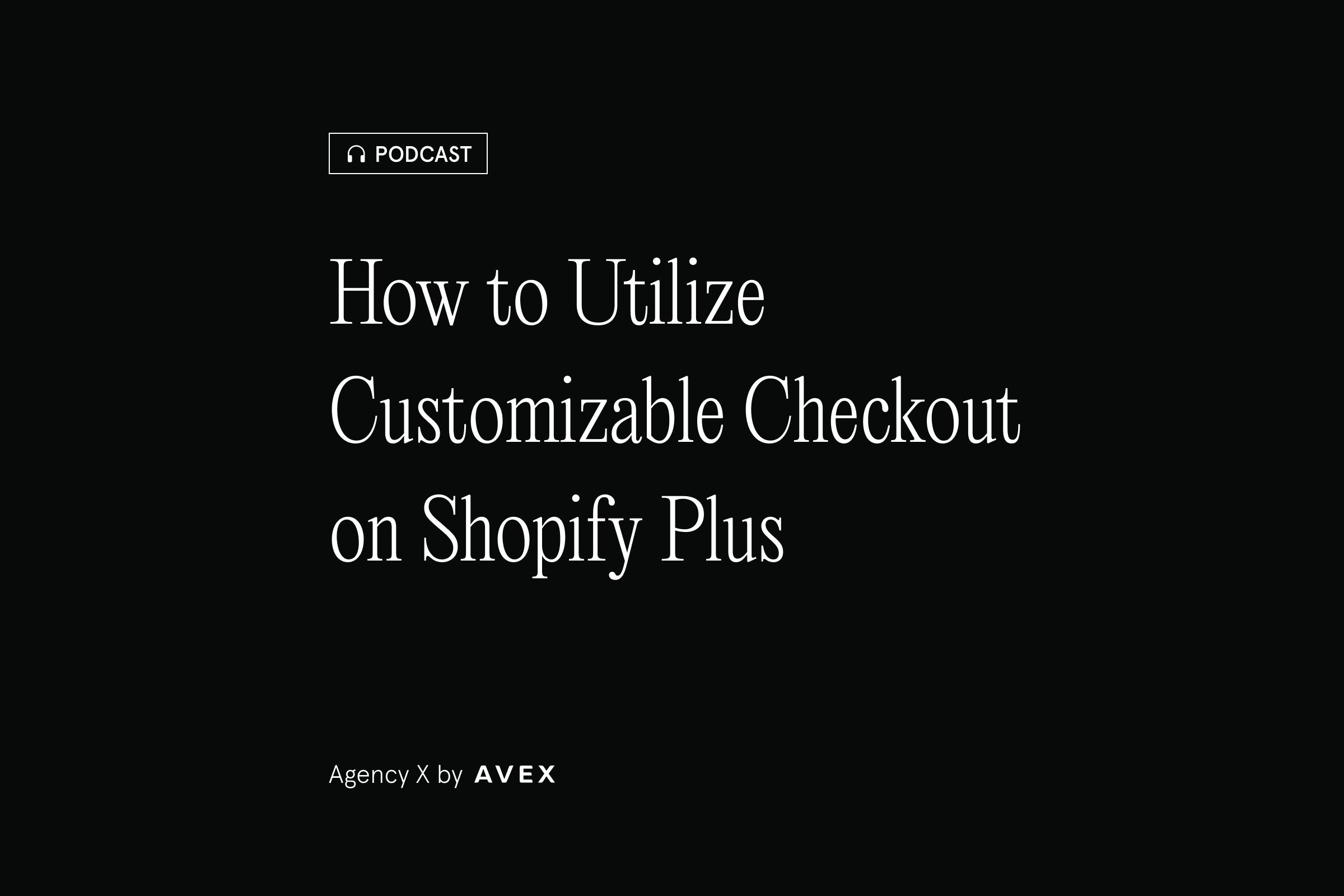
Quick Summary One of the incentives of upgrading to Shopify Plus is the ability to customize the checkout experience for your shop. The question is: how much should you change? Avex CEO and Founder John Surdakowski and Senior Strategist David Anzalone answer this and more in episode 25 of their podcast, Agency X.
If you’d rather listen to the episode, click here!
Why Less Is More For Checkouts
John 3:32 - 4:53 With Shopify Plus, you have more flexibility for what you can do for checkout. But even then you're somewhat limited. And I think that's good because what ends up happening is merchants with too much control there or people who might be making decisions that are not backed by data or decisions that don't have the customer's best interest in mind and maybe they have some marketing reasons, or whatever reasons they may have for wanting to customize it.
It might not be beneficial to sales, and then you have all these different stores that look very different and have different checkout experiences. Really, what you've just done now is take a lot of steps backward because one thing about Shopify checkout is that people recognize it, and they're more comfortable with it.
If you start changing it so much that it doesn't look like a Shopify Plus checkout or a Shopify checkout, you start to lose some trust with customers in my opinion. So there's a reason why it works - it's well tested and you probably shouldn't mess with it too much. You probably shouldn't try to change it into a one-step checkout just because you've heard that those work better.
Single-Step Checkout vs. Multi-Step Checkout
David 5:39 - 6:50 For those who don't know, Shopify's checkout is multi-step. The controversy between the two formats is that single page checkout is better because it's one step versus having to go to multiple pages, whereas with multi-step checkout, it breaks out the checkout experience, and it puts into bite-sized chunks, which helps increase conversions.
The reality is, most of the data done on checkout formats have found that neither format particularly performs better than one another, they all have benefits, and they all have faults and it really all boils down to how well the execution accounts for the limitations of each method. For Shopify, they've accounted for the limitations of a multi-step checkout, and they've designed their experience to make sure to streamline or account for those downsides. With the single-page checkout, for people who are taking it into their own hands to do, they may not have that information to do. So they might be doing it on the pure premise that they think it's going to perform better.
David 6:52 - 7:52 Let's take the user experience out of it - the more that you modify your checkout, the more risk you have to potentially disrupt something in your codebase that can make actually converting impossible. If you're using a bunch of different Apps or custom code, and they don't interact correctly, you could “break the checkout experience.”
That's bad because no one can purchase and will Shopify themselves, they kind of update things in the background, the checkout sometimes has to go through updates that you have to manually see through. And if you haven't modified your checkout that much, usually not a big deal. But if you do a lot of heavy modifications to it, then it becomes a bigger deal. And it's one of those things where you don't want to mess with it too much because then it could backfire on you.
Are you seeing 30% of revenue from Email & SMS Marketing? See how we can help.
Adding an FAQ at Checkout
David 10:48 - 12:03 One really unique one that I've seen, which is from the brand Iconic (they sell motivational posters) is they have an FAQ in their checkout that's underneath the product of the order details section on the right-hand side. They actually have an accordion FAQ, where users can click through for information like shipping, return details, a lot of information that I think is actually pretty smart.
If the user has any doubt at all about their order, or if they're going through the checkout process, and they're like, “Wait, how long is it gonna take to get here? Can I return this?” Because it's very easy to get caught up in the actual purchase experience, where you're not going to go for the FAQ directly. There are times where people buy and they don't even absorb any information. And rather than having people go back and exit that checkout experience, they can absorb that information right from there.
John 13:29 - 14:06 I would also speak with your customer service team. Look at the questions that you're coming in with, look at the reasons why you're getting cancellations or returns and if there are repeating reasons that you feel could have been solved with some information to make sure that that sale was not canceled or returned, add that to the FAQ so that you're not wasting money and time. Maybe build a list of repeating things that are occurring all the time. That's definitely some frequently asked questions or frequently asked issues that you may want to put on this section.
Top 3 Shopify Apps For Upsells
David 17:25 - 19:21 The first one is Rebuy. Some of our clients actually use it, it's really great because imagine every single type of cross-sell opportunity that can exist on our website, and Rebuy offers all of them. Cross-selling in the cart, the homepage, PDP, and checkout. And it's really great because it integrates seamlessly, it's very easy to swap offers in there. And it's almost like no code, no frills, the most customization you'll have to do is you want to make it match the on-brand styling.
Then you have Orderbump, and their entire purpose is adding cross-sells to the checkout pages. It does exactly what it says it does. If you only needed a solution for checkout cross-sells, I would go with Orderbump. If you're looking for a loose solution that provides sitewide cross-sells and upsells that go with Rebuy.
I believe Bold’s upsell/cross-sell solution now supports the checkout experience as well. And if you're already very familiar with the Bold suite of products and you're using them for other purposes, then I think it makes a lot of sense to utilize that because Bold products work great together. So if you're using Bold for subscriptions, or for locations, or for whatever purpose that you have for them, because there's a lot, then it makes sense to use Bold upsells to strengthen the suite of products you have and have them all work together with something called Bold Brain which is not really a personalization engine, but it collects data on how people are shopping on your site and actually promotes it on the back end, what types of cross-sells you should have. And then if you have a paid plan, it does have some front-end implications. But those are the main three solutions I'd recommend for that.
How To Use Scarcity Timers At Checkout
David 20:25 - 21:10 Scarcity timers are where you say, “Hey, your order is guaranteed for X amount of time.” Whether it's actually tied to any functionality or not, I can't say for every brand where I've seen that. But it is a way of motivating a user. It does two things - it lets the user feel confident that, if they're buying a product that's quick to sell out, it gives them the confidence to go through the checkout at somewhat of a leisure because they know that for the next five minutes or nine minutes, their order is guaranteed. But it also lights the flame to get them to purchase quicker. Because they're running against a clock, and they're able to see the clock so it offers a little bit of an anchor there. I would call it only a controversial feature if it's not actually tied to anything.
David 22:22 - 22:59 Only have it on when you're running a drop or promotion or a huge sale. Because for one-time customers who've never interacted with the brand who may not be familiar with what's going on, they have no way of verifying if this has always been this way or not. But for your repeating customers, even if they were going to buy anyway, that feature would almost be useless for them. In most cases, assuming it wasn't related to a drop that still might not come across the best. People don't like to be manipulated, especially if it's very easy for them to tell they're being manipulated (not to say that they are with this feature).
Why You Should Enable Shop Pay
John 28:32 - 29:39 Now there are a few reasons for using Shop Pay, and I think regardless of the other things that you have going on your site, whether they're upsells, or like additional FAQs, or adding some customization to match the branding, a lot of customers when they see shop pay, especially if they've used it before it gives you a sense of security. You know that it's secure because it's through Shopify, you know that when you click on that button, if you've checked out with it before, you don't have to put in your details all again, and you could use the app to track it. I'm a big fan of checking out with Shopify, I think it's insanely easy and really fast.
Same thing with - maybe it's an Amazon button or it's the Apple Pay button, all those things like kind of reassure customers, and I think the Shop Pay is a big one for me. I think that's one of the best things Shopify Plus has or Shopify in general has going for them is with Shop Pay, you don't have to do really much to add that. It's just enabling it and with the payment gateway and doesn't involve customizations.



